HOWTO: emulate a slow connection on OSX
In Italy, where I live (for now), it’s not difficult to “emulate” a slow connection. Anyway if you want test your new webapp or you want see the behavior of website with a slow connection, then “speedlimit” is for you. It’s a small application (preference pane exactly) that you can find here.
The steps are very simple:
- download it (from here)
- install it
- run it
- choose the ports and the sites where you want go slowly
- finally choose the slowness of you “emulated” connection
- once you have set up everything, press the button “Slow Down”
So, don’t run!! :)

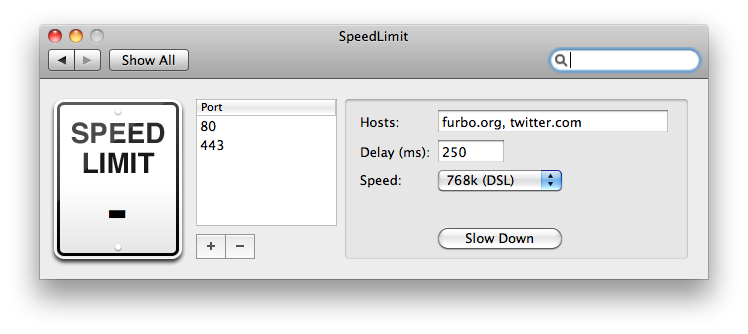
Comments